Automation Clips
Ever came across YouTube videos like this.
These Crazy Wavy lines are automation clips. Automation clips are used to control things such as cut off or volume which is very effective.
To link one of these automation clips to something like cut off right click on what you want the automation clip to control and go to create automation clip
The automation clip will appear in your playlist (hopefully you know what that is) and will also create a fruity filter in the step sequencer under the group automation clips.

You can stretch the automation clip by going over the top bar of the automation clip and dragging to where it suits you.
Now you can do whatever you feel like with your automation clip to add points to the automation clip right click.
If you make any mistakes with putting the points down just right click on that point and go to delete in the popup menu.
Another thing to note is that when using this method of creating automation clips the clip will stretch to the size of your song in the playlist. If you’re looking to for it to make it in just a small area you can use this method which I use.
Go to the area you want the automation clip to be made in the playlist.
Go to the top of the playlist and click the select tool.
Drag around where the numbers are at the top of the playlist to where you want it to be.
Now do as you did before right click on what you want the automation clip to control and click create automation clip and it should appear where you selected.
If you accidently delete the automation clip from the playlist simply go to the step
sequencer go to the group automation clips click on which everyone you delete then go back to your playlist and click and bam magically it appears again.
Something you should be aware of is that VSTs that don’t come with fruity will most likely not be able to link up the way normal fruity VSTs do by just right clicking on the knob or whatever you want to control. There is another way to get automation clips to work with these such as nexus. If you’re looking to control something like the cut off on nexus simply move the cut off knob then go up to the arrow beside where it says fruity wrapper click on it a menu should appear, move your mouse down to Last Tweaked parameter another menu should appear then click create automation clip.
If you are on a higher version than FL Studio 8 You will have to click on browse parameters.
A list like this will appear on the browser.
Move which ever knob you want to automate it should highlight it like in the above picture simply right click then go to create automation clip.
I think this is all you will need to know about automation clips. If I have missed anything tell me and I will include it.
Have fun with your automation clips
Results 1 to 8 of 8
Forum: Tutorials Thread: Fl Studio: Automation Clips
Threaded View
-
 14-04-2010 #1
14-04-2010 #1
Mega Producer - Credits
- 38
- Join Date
- Feb 2010
- Location
- Northern Ireland
- Posts
- 135
- Thanks

- 12
- Thanks

- 0
- Thanked in
- 0 Posts
 Fl Studio: Automation Clips
Fl Studio: Automation Clips
Last edited by Sound Elements; 14-04-2010 at 19:23.
Tags for this Thread









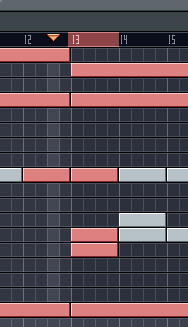


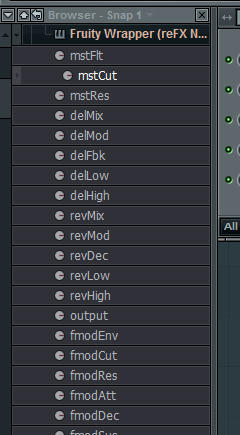
 Reply With Quote
Reply With Quote
